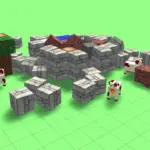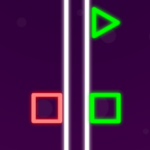Basketball Stars: Unblocked Multiplayer Basketball Action
Description:
Basketball Stars unblocked is a fast-paced, multiplayer basketball game that delivers thrilling 1v1 or 2v2 matches. Featuring slick graphics, smooth controls, and exciting gameplay, this game is perfect for fans of competitive basketball. Whether you want to dunk on your friends or take on AI opponents, Basketball Stars will keep you hooked. Play it unblocked at school or work for endless basketball fun!
Controls
Here’s how to dominate in Basketball Stars on different devices:
- PC (Keyboard):
- Arrow Keys: Move your player.
- Z: Shoot or steal the ball.
- X: Pump fake or block shots.
- Spacebar: Sprint.
- Mobile & Tablet (Touchscreen):
- Use on-screen buttons to move, shoot, steal, or block.
How to Play
- Choose Your Mode:
- 1v1 Mode: Test your skills in a one-on-one battle against AI or another player.
- 2v2 Mode: Partner with a teammate and challenge opponents in thrilling two-on-two matches.
- Gameplay Mechanics:
- Steal the ball from your opponent, block their shots, and perform jaw-dropping dunks.
- Use the sprint function wisely to outmaneuver your opponent.
- Scoring System:
- Earn points by making shots, with three-pointers and slam dunks giving you the edge.
- The player or team with the most points at the end of the match wins.
How to Play Unblocked at School or Work
To enjoy Basketball Stars unblocked, follow these steps:
- Access an Unblocked Version: Look for platforms that host Basketball Stars without restrictions.
- VPN or Proxy: Use a reliable VPN service to bypass any network restrictions.
- Browser Compatibility: Play on updated browsers like Chrome or Firefox for the best experience.
Tips & Tricks
- Use Sprint Sparingly: While sprinting helps you move quickly, it depletes stamina, so use it strategically.
- Focus on Defense: A good defense can turn the tide in your favor. Time your blocks and steals to perfection.
- Dunk for Style and Points: Perform slam dunks to intimidate your opponent and rack up points.
- Mix Up Your Shots: Avoid being predictable by alternating between jump shots, layups, and three-pointers.
Hacks & Cheats
While cheats might give you an edge, playing Basketball Stars fairly is the most rewarding way to enjoy the game. Practice your skills, and victory will be all the sweeter!
Game History
- 2017: Basketball Stars was released by MadPuffers as a sequel to the popular Basketball Legends game.
- 2018: The game gained traction due to its addictive multiplayer gameplay and stylish dunk animations.
- 2020-Present: Basketball Stars remains a popular choice on unblocked gaming sites and mobile platforms, drawing millions of players worldwide.
Game Developer
- Developer: MadPuffers
- Publisher: MadPuffers
- Release Year: 2017
Game Details
| Feature | Information |
|---|---|
| Game Name | Basketball Stars |
| Genre | Sports, Multiplayer |
| Platforms | Browser, Mobile |
| Multiplayer | Yes |
| Developer | MadPuffers |
| Release Year | 2017 |
| Unblocked Version | Available |
FAQ
Q1: Is Basketball Stars free to play?
A1: Yes, the game is completely free to play on various platforms, including unblocked sites.
Q2: Can I play Basketball Stars with friends?
A2: Yes, the game features multiplayer modes where you can compete against friends.
Q3: Are there customization options in Basketball Stars?
A3: Yes, you can customize your player’s appearance and abilities as you progress.
Q4: Does Basketball Stars require an internet connection?
A4: An internet connection is needed for multiplayer mode, but single-player matches can often be played offline.
Q5: How do I improve in Basketball Stars?
A5: Focus on timing your shots, mastering defense, and using sprint and special moves strategically.